How do I use the communication Tool?
Speak your thoughts and ideas with the communication tool. It has numerous features to help you fully express yourself.

Speak your thoughts and ideas with the communication tool. It has numerous features to help you fully express yourself.
Joben has a wonderful 10-year old son named Tom. Tom, being an energetic and witty kid that he is, has a hard time expressing his feelings, needs and wants as he is non-verbal and was diagnosed with autism when he was 2.
Using his software development skills, Joben started tinkering on his iPad and developed a simple communication app that will work best with Tom’s needs. It wasn’t much before, it was very simple, it was mostly black, but the concept behind it answers all of Tom’s needs. He called it Tom’s App for the time being.
Tom’s App was simple and easy to use, but has a big room for improvement. He noticed the potential of Tom’s App in helping other kids struggling with being non-verbal, and looked for a team to start working on converting the app into a product. He found two developers in the person of Abby and Xerez, and a graphic designer in Roxy. The three started with Tom’s App with this in mind: To provide a high-quality and affordable mobile communication application that will help kids with special needs to express themselves better.
While the passion to use their skills is there, there is no doubt that the team has a lot to learn when it comes to dealing with special needs. They started their learning journey by researching existing hardware and software products . They discovered that the market already has a considerable number of mobile apps targeted to assist people with special needs, and surprisingly, most of these are motivated by the same situation: they know somebody who needs it. This tidbit of information, while being a challenge to the business, was actually inspiring. Having to learn that there are others trying their hardest to provide the best services to people who need it the most, encouraged the team to dedicate time and effort into making this app.
Learning from the internet is not enough, however. They needed to get out of the building to talk to people who knew more about the subject matter, learn from their experiences, and identify the pains and needs that are still not addressed by existing solutions. With this, the team visited from one speech therapy centre to another, talking with occupational and speech therapists, teachers and parents alike. Discussions about the app and conversations about their experiences enlightened everybody about the pains and rewards of having a person with special needs in their life. We also had the opportunity to play with the kids at the centre and with much delight, observe how they learned in the school environment. With this newfound knowledge, the team geared up for work.
One of the centres visited was ABLE, owned and managed by Teacher On. He taught us about the importance of learning about the self first, and thus we gave much emphasis on the “I” on our first Speak Version.

The app Words and Blocks was made to have Tom and the other kids test it and for us to be able to take down notes on their reaction when using a tablet.
Abby started development work on the iOS. Initial modules and content were provided by Tom’s mom, Lizle, and Jasmine, a former special education teacher. Roxy, with the help of graphic designer Glomark, drew the first batch of 300 cards in the first version. During this time, the Bubble Sort app, a sorting game, was being developed by Xerez on the side. The whole team was excitedly bustling with work, keeping images of the kids in their minds while doing what they did best.
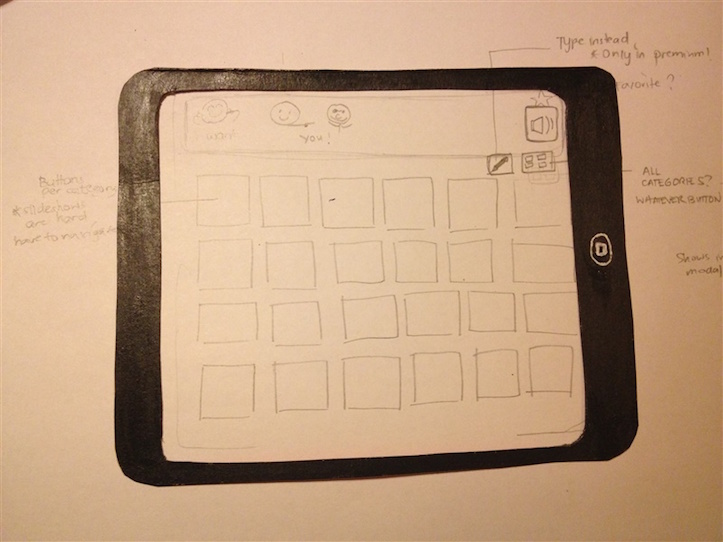


The first design had different colours depending on the preference. It also revolved around having only categories to navigate around the cards.
Two months of developing, drawing, discussing and testing led to the first version of the app: a clean, easy-to-use, intuitive and kid-friendly app catering to the communication needs of people with developmental disabilities. Since the team wanted Tom’s App to catch worldwide attention to be used and to be able to help people, something had to be done about the generic name. They wanted to keep the essence of being inspired and continually motivated by Tom, and so the team kept Tom’s name. On the other hand, they felt the need to identify themselves as a technology-driven company, to emphasise their utilisation of the mobile technology, and to pay tribute to this breakthrough that was able to help a lot of people. And so, the team thought: If the 90’s and the early 00’s was the era of “clicking”, the trend now can attest that the era today is the advent of “tapping”. Thus, the team finally called the app “Tom Taps”.



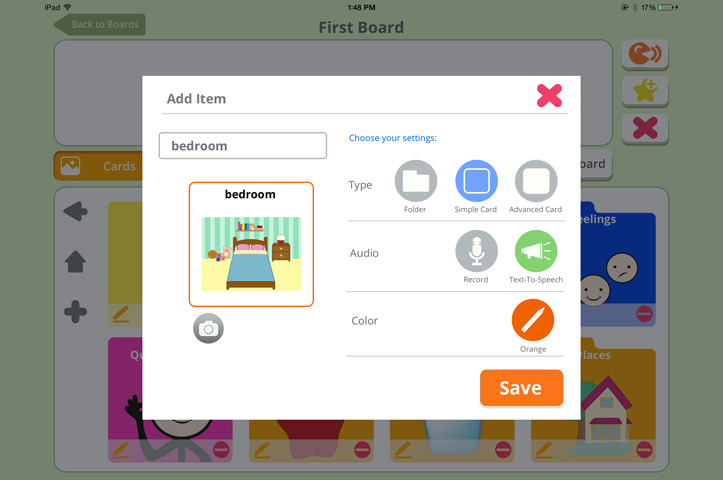


If you can’t say it with anything else, say it with a doodle! Tom Taps Speak Version 2 now has a whiteboard feature for your artistic streaks.
If you are a special needs teacher, an occupational or speech therapist, drop a line using the contact form in the website and we’ll give you a free trial for the features stated above.
Send us your thoughts, Tom Taps loves having them. Truly, the work never stops, and the team will continue to strive to deliver the service that best fits the needs of the kids who have a lot to say.
